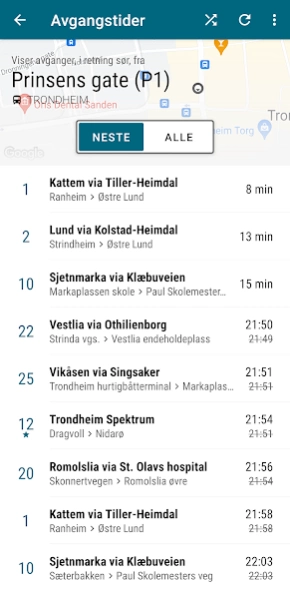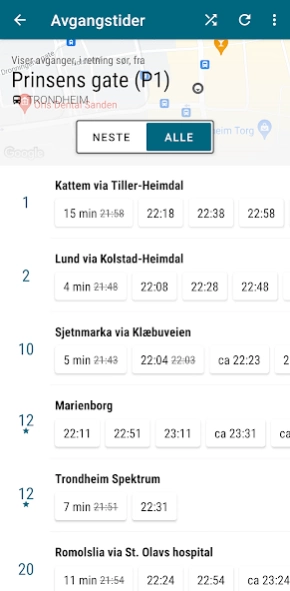Bartebuss 7.0.1
Continue to app
Free Version
Publisher Description
Bartebuss - Real time for AtB, Skyss, Kolumbus - and the rest of Norway
- Find out when the bus leaves, both real time (in selected counties) and timetable.
- Look at the map where the route of the line goes.
- Show the nearest stops, search among thousands of stops, or pick one from the map.
- Save your favorites.
- Filter out your favorite lines.
- Show departures chronologically, or group by line.
- Ask the Bussoracle in free text, e.g. "When does the next bus leave from Lade?" (Trondheim only).
- Stop screen as a widget.
- Set alarms/notifications that come with when the bus is approaching, and alert you.
- Nice map background at each stop.
- Dark theme
A must for anyone who travels by public transport!
IMPORTANT
The real-time forecasts can (like a weather forecast) change at short notice.
Arrive in plenty of time before the bus leaves :)
Facebook: http://facebook.com/bartebuss
Twitter: http://twitter.com/bartebuss
This app contains data under the Norwegian license for public data. The license can be read in its entirety here: http://data.norge.no/nlod/no/2.0. Data has been made available by Entur AS.
About Bartebuss
Bartebuss is a free app for Android published in the Recreation list of apps, part of Home & Hobby.
The company that develops Bartebuss is Måsegg Studio. The latest version released by its developer is 7.0.1.
To install Bartebuss on your Android device, just click the green Continue To App button above to start the installation process. The app is listed on our website since 2023-08-23 and was downloaded 0 times. We have already checked if the download link is safe, however for your own protection we recommend that you scan the downloaded app with your antivirus. Your antivirus may detect the Bartebuss as malware as malware if the download link to com.runemartin.bartebuss is broken.
How to install Bartebuss on your Android device:
- Click on the Continue To App button on our website. This will redirect you to Google Play.
- Once the Bartebuss is shown in the Google Play listing of your Android device, you can start its download and installation. Tap on the Install button located below the search bar and to the right of the app icon.
- A pop-up window with the permissions required by Bartebuss will be shown. Click on Accept to continue the process.
- Bartebuss will be downloaded onto your device, displaying a progress. Once the download completes, the installation will start and you'll get a notification after the installation is finished.